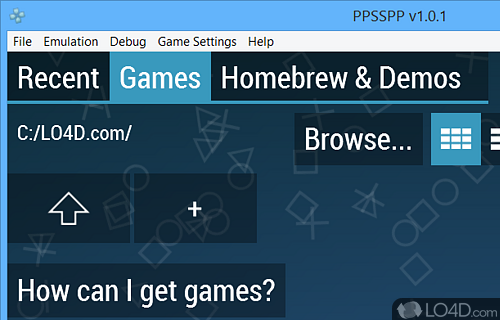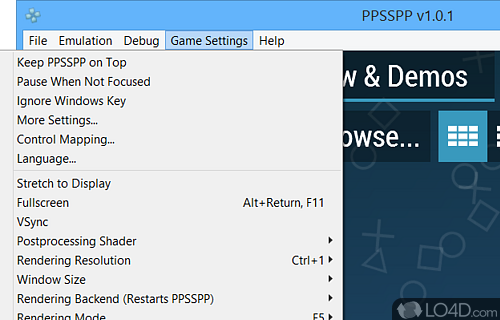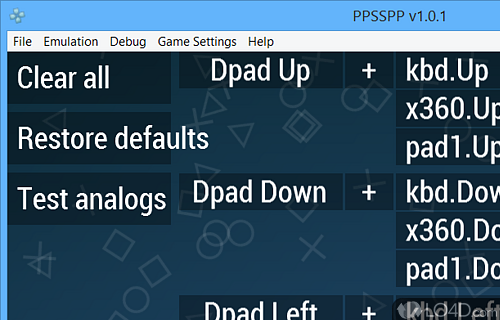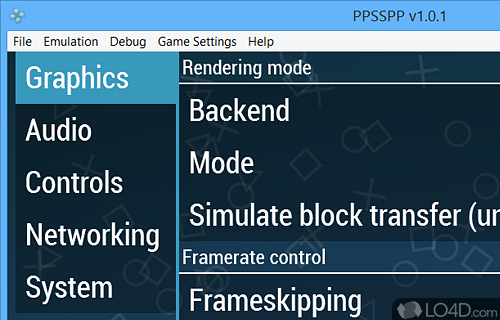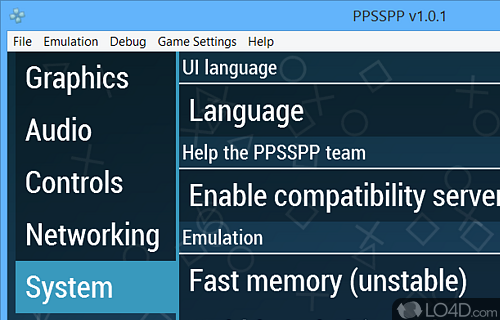Fast, portable and but limited PSP Playstation Portable emulator.
PPSSPP (PlayStation Portable Simulator Suitable for Playing Portability) is a PSP emulator which can open game files. It is available for several platforms including Android which can be found in the Play Store.
The application features a modern and straightforward interface which provides you access to a file browser to search for games on your system or connected mass storage media. It can open PSP ISO files without much issue.
PPSSPP also provides access to a store which includes free PSP game demos which it can download and then emulate. Also inside the store are homebrew games and applications which can be downloaded and emulated on a Windows system.
The support for PSP ROM files isn't necessarily universal and it can currently load around 800 different games while a smaller number still remain unplayable.
PPSSPP features several different settings which can be configured: Audio, Graphics, System, Controls and Developer are all self-explanatory. Quick access to other options are available from the "Options" menu in the top menu bar.
In the end, PPSSPP is a very good PlayStation Portable emulator which has a ton of features and options for optimal gaming.
Features of PPSSPP
- Audio Enhancements: Boost audio volume, add reverb and other effects, or increase audio latency.
- Automatic Updates: Get the latest version of PPSSPP automatically.
- Cheat Codes: Use cheat codes to unlock hidden content and customize gameplay.
- Customizable Controls: Tweak the controls to your liking and play with a controller if desired.
- Easy to Use: Intuitive user interface and easy game selection.
- Fast Forward: Speed up slow or repetitive parts of the game.
- Graphics Settings: Tailor graphical settings to prioritize performance or visuals.
- High Definition Graphics: PPSSPP renders PSP games in HD, allowing for better visuals on modern displays.
- Languages: Support for multiple languages.
- Multiplayer: Connect with friends online or over a local network and play multiplayer games.
- Save State: Save your progress and pick up where you left off.
- System Information: View CPU and GPU info, frameskip and more.
- Texture Replacement: Replace textures with custom ones.
Compatibility and License
PPSSPP is available for free and released under the open source GPLv2 license on Windows from console emulators. The license provides the options to freely download, install, run and share this program without any restrictions. The source code for PPSSPP should be freely available and modifications are certainly permitted as well as the option to inspect the software.
Henrik Rydgard accepts donations for the continued development of this free software.
What version of Windows can PPSSPP run on?
PPSSPP can be used on a computer running Windows 11 or Windows 10. Previous versions of the OS shouldn't be a problem with Windows 8 and Windows 7 having been tested. It comes in both 32-bit and 64-bit downloads.
Filed under:
- PPSSPP Download
- Free Console Emulators
- Open source and GPL software
- Portable Software
- Emulation Software